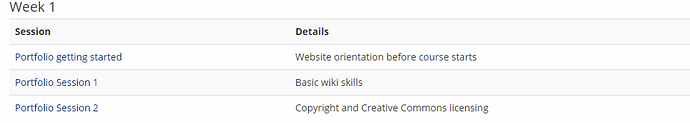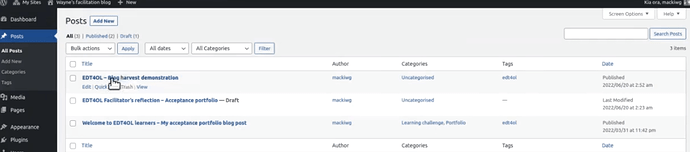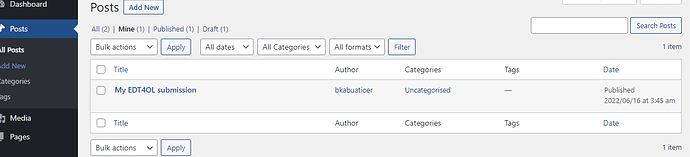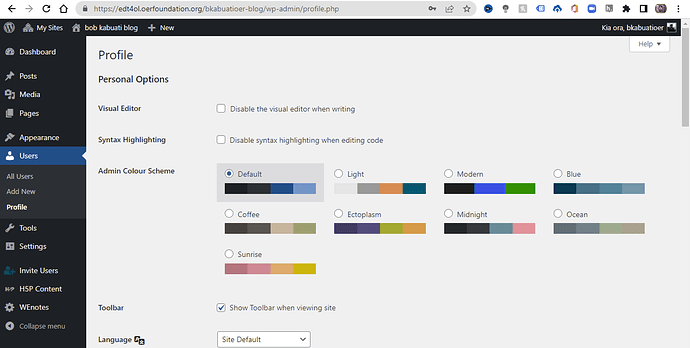Please post any course specific questions and contributions for the Empowered Digital Teacher for Online Learning (EDT4OL) micro-course by clicking on the reply button below.
Where is the best place to ask for help on EDT4OL?
Just a quick note to remind #courses:edt4ol learners that this forum space is the best place to get help.
I’m here to help and support EDT4OL learners with any technical questions. Please post these here in the general forum for the course. By posting your questions publicly - everyone benefits from the answers 
Good luck with your studies and I hope you enjoy the learning journey with us!
I am still trying to upload my OERu Moodle: Log in to the site and still waiting for my https://edt4ol.oerfoundation.org/. Another problem imo is that my
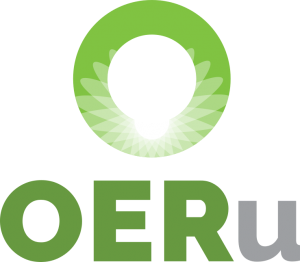
dash board displays the following message
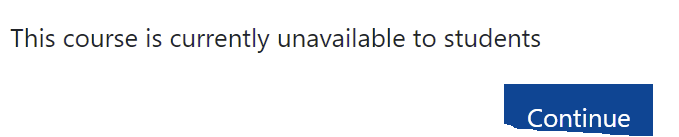
Hi Bob,
Thanks for reporting - can you try again. It should be visible now.
Let me know if you still have issues accessing that site.
Apology for the inconvenience.
Just wanted to know, if I am following the course learning schedule. How can I know if I can proceed to the next session? For example, we suppose to be in week 1 with the following session
Good afternoon @bkabuatioer
You are on the right track and making good progress working ahead of the schedule. That’s great.
You have completed the requirements for Week 1 of the acceptance portfolio and have submitted your learning contact which is the first requirement of Week 2 of the acceptance portfolio.
All you need to do now is work on portfolio blog post (Session 4).
Keep up the good work!
EDT4OL…What is the difference between internal link and external link? 
That’s a good question!
In the context of wiki editing:
- An internal link is a hyperlink from one page on the wiki to another page on the same wiki server.
- An external link is a hyperlink from the wiki to any other website.
Hope that helps ![]()
Hi  Just want to know if we have to make learning pathway in our own subject area like Accounting and Economics
Just want to know if we have to make learning pathway in our own subject area like Accounting and Economics 
EDT4OL (PAC) General forum for Empowered Digital Teacher for Online Learning - #6 by mackiwg Hi did you make the learning pathway in your subject area eg Accounting
Greetings @geeta.krishna I am assuming you refer to my learning pathway? Yes, I did write up my Accounting learning pathway, picking and selecting a topic from many. It is more likely a scheme of work, prepared in the context of remote learning.
How and when can we be able to know if we are accepted to participate in the course EDT4OL? Do we check here, in mastodon or keep in an eye on our emails?
Hi Bob,
Thanks for your query. I did not log in online over the weekend.
I will be sending emails to all participants who have successfully achieved their acceptance portfolio in the next day or two.
However, one your acceptance portfolio has been graded in Moodle, you can log into Moodle and claim your acceptance portfolio badge by clicking on the relevant checkbox which is displayed in Moodle after your blog post has been graded.
For the record Bob - You have achieved the requirements for the EDT4OL acceptance portfolio. Well done!
You can design a learning pathway in any subject area you like.
Most participants work in their own subject area because they are familiar with the subject matter - however, feel free to develop content in any subject area.
Thank you @mackiwg for the webinar (watched the replay) great video. Please note that my blog dashboard is different from this one
This is my dashboard
You will note, my dashboard does not have the edtol ‘blog havester?’
Hi @bkabuatioer
That is correct - the screen shots of the Posts pages of those blog sites will be different because they are two different blog sites. My blog posts are different to the one you have created.
The link show on my site to ‘EDT4OL - Blog harvest demonstration’ is a blog post on my site.
Yes - your blog site will not link to the “blog feed finder” because that is accessed from the EDT4OL course site. Read my blog post on how to register your blog for the course feed, then watch that section of the webinar recording again.
Good luck in setting up your blog for the course feed!
How do I use this page? What is the functionality of this page that I need to un understand, am sure this also contributes to the design of an engaging, attractive and most visited website? Actually, I have no idea what this page is for? Appreciate support, comment and help.
Bob - that page is for your user settings. Best not to change anything on that page. It has no effect on the colour scheme applied to your blog site.
With setting the password (bitwarden). My questions are - 1) Can I change my password? and 2) Do we have to use the vault?
The short answer is yes - passwords stored in Bitwarden can be changed. So when setting up Bitwarden, for the first time, you can save the existing password for the relevant website. In the future, when you have set up Bitwarden and you then create a new password for a new website, that can be saved directly in Bitwarden if you have installed the Browser extension.
Remember:
- Bitwarden doesn’t create new passwords for the websites you are using - it is just a secure store for all your passwords. When creating new passwords, this must still be done via the relevant application.
- You must distinguish between the ‘Master password’ you set for gaining access to your password manager, and the passwords of the different websites you will be storing in the password manager. The idea is that you only need to remember one strong password to gain access to all the passwords for sites stored in the vault. You should aim to have a unique password for every site you use online. With a password manager, you don’t need to remember your passwords for every site.
Yes - you will use the Vault - that is where all the encrypted passwords are stored.
Suggestion
Start learning about the functionality of Bitwarden using an existing website where you have an account. For example the course website.
- Save the exiting password for the course site (or any website) in Bitwarden
- Log into that site by retrieving the password from Bitwarden.
- Change the password for a website and record the new password.
Good luck!